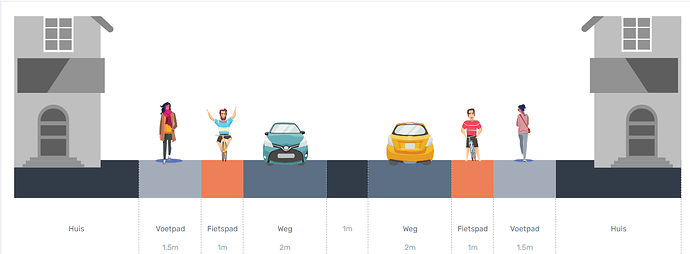Defining the profile, or configuration, of your street allows you to compare traffic counts with streets that have a similar profile. This guide (also available in Dutch) helps you to define the particular profile of your street.
Where can I add my street profile?
To define your street profile, simply go to your Dashboard, click on “Street Profile” and fill out the short survey. Done? Great, your street profile has now been added to your street’s public page!
Where can I compare my street to other streets with a similar profile?
To compare your street to other streets with a similar profile, visit the Ranking section via the Telraam website or via your Dashboard.